Step 1. Go to Reports
Step 2. Click Medisoft Reports Professional

Step 3. Under Medisoft Designer, Click the Green notebook with an arrow button

Step 4. Select the claim form and click OK

Step 5. Move the wrong lines of the claim form to level the correct position using the arrows on your Keyboard
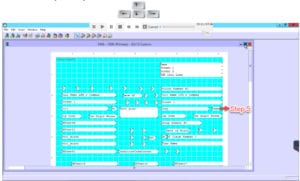
Step 6. After you are done moving the lines, Save the form by clicking the Diskette button.


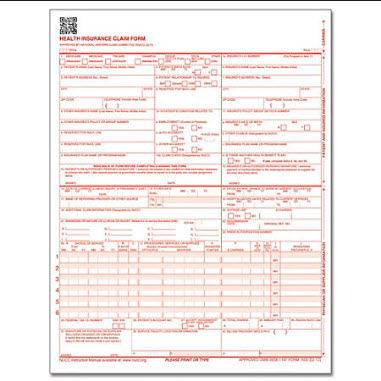

Recent Comments