Upon opening the Tools menu and you see only a few options there. Follow these steps.
1. Click on the small inverted triangle dropdown mark at the upper right corner in line with the menu bar. Select Add or Remove buttons then click on Reset Toolbar.
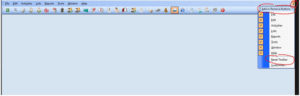
2. Now check the Tools menu again. The rest of the options should show now.



Recent Comments