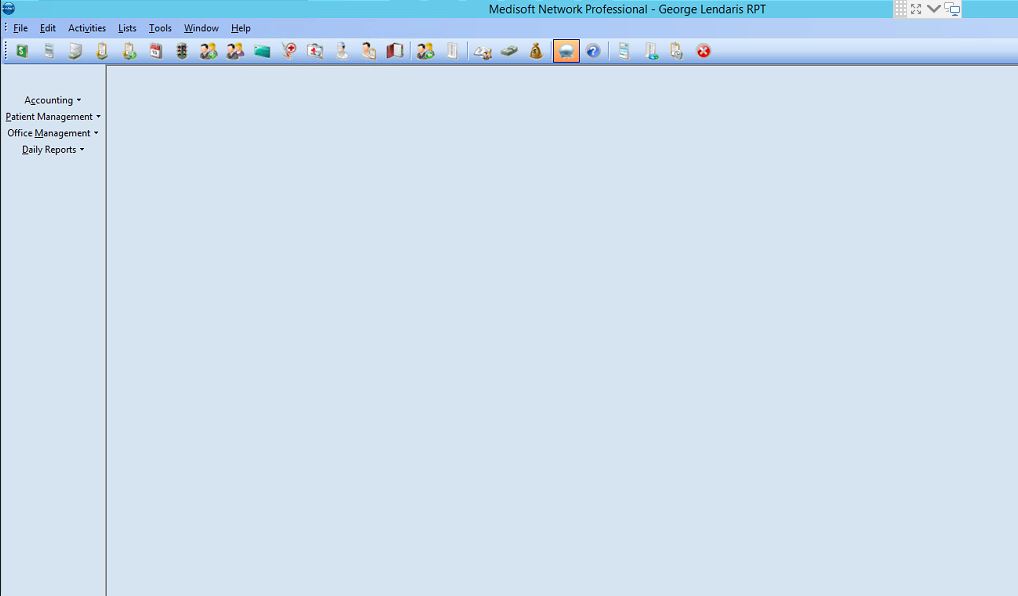
How to remove sidebar menu
When you are seeing a menu at the left part of your medisoft screen, which is unusual and you would like to remove it. Just right click on it and uncheck sidebar. It will then be removed at the side of your medisoft...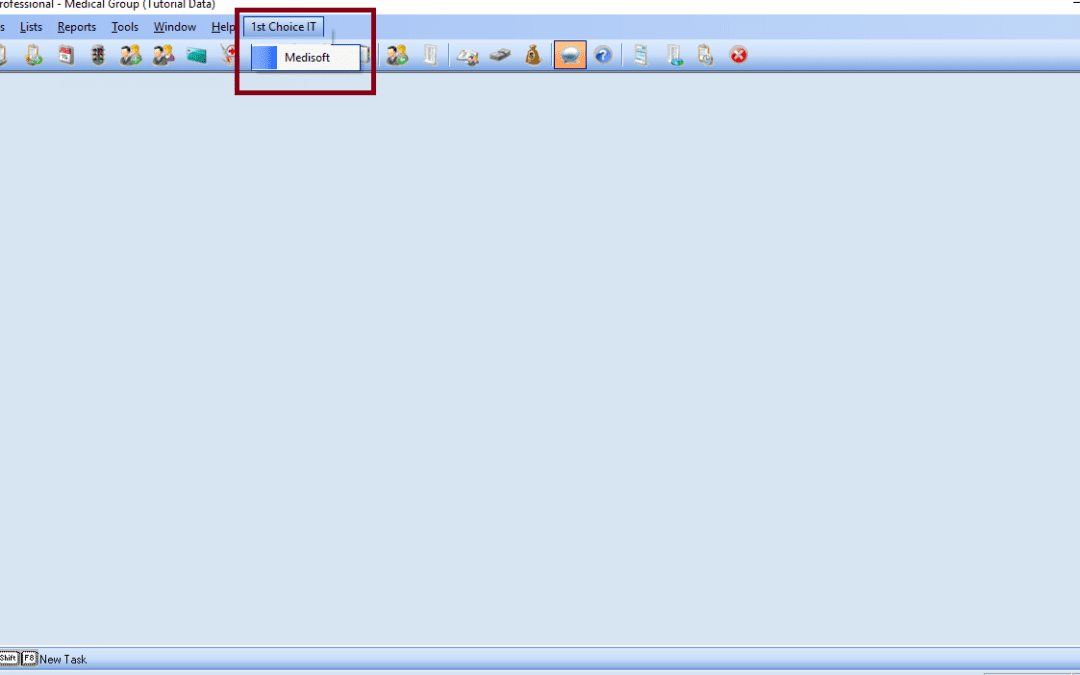
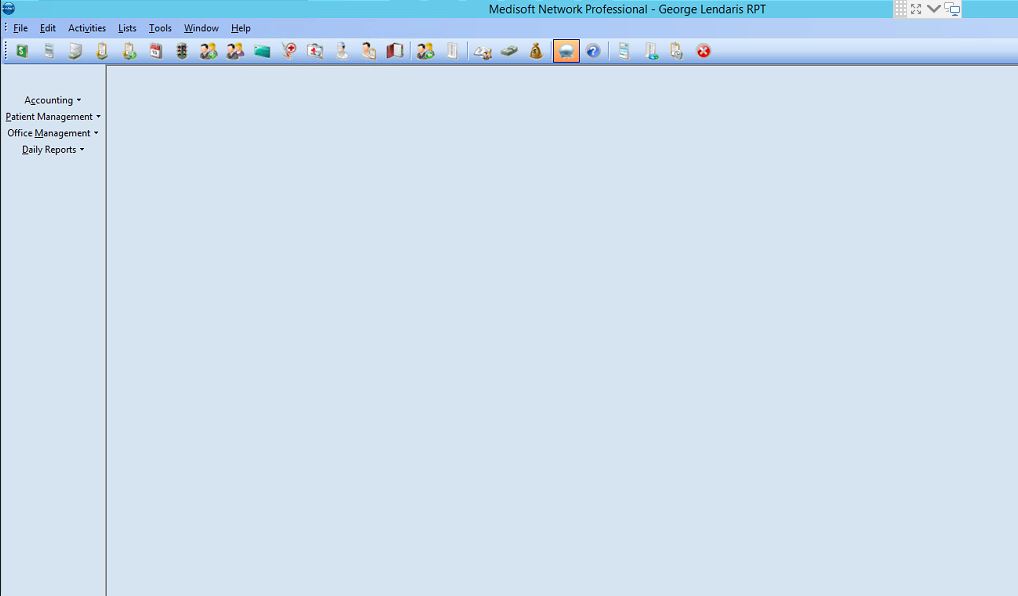
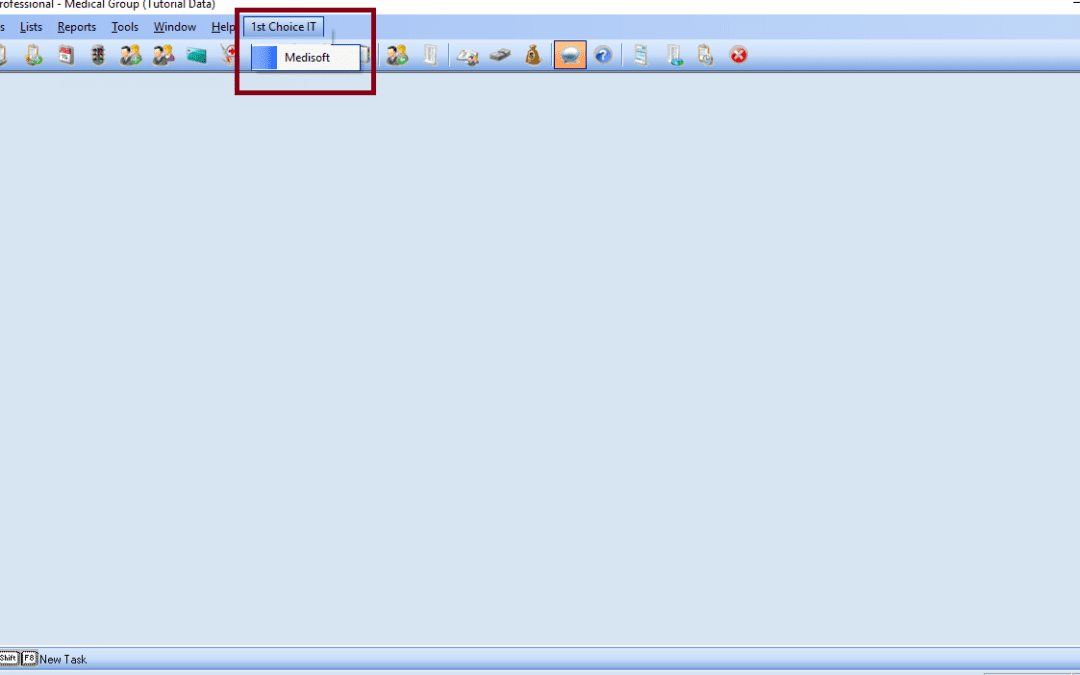

Your only a few steps away! Please provide us your name and email to continue.

Your only a few steps away! Please provide us your name and email to continue.
Recent Comments