1. Go to List and Select Appointment List


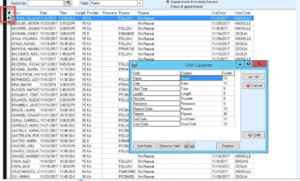

Your only a few steps away! Please provide us your name and email to continue.

Your only a few steps away! Please provide us your name and email to continue.

Your only a few steps away! Please provide us your name and email to continue.
Recent Comments