To access the Collection List, click the Activities menu and Collection List.
Collection List Navigation
By default the Collection List will only display collection tasks that are scheduled to be performed on the current date.

You do have the ability to specify the range of dates you wish to see listed by specifying a beginning and ending date in the upper left corner of the screen.
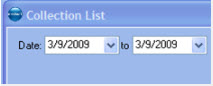
If you want to see all items regardless of date, place a check mark in the field labeled Show All Ticklers. You will notice that the date fields are now unavailable to you.
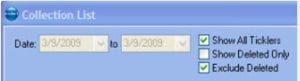
By default, any ticklers for charges that are eventually paid in their entirety will be marked as deleted. If you only want to see the deleted ticklers, place a check mark in the field labeled Show Deleted Only.
If you would like to exclude deleted ticklers from your list, place a checkmark in the field labeled Exclude Deleted.
If you would like to see all ticklers regardless of status, only the top box (Show all Ticklers) should be checked.

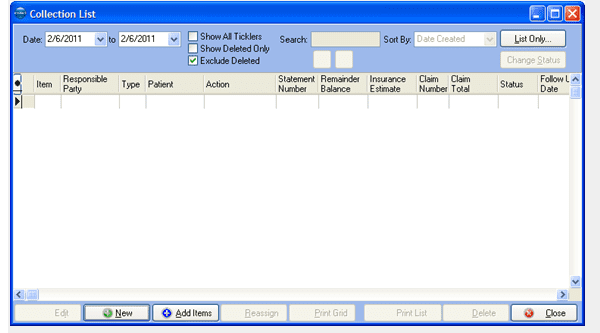

Recent Comments