When printing inside the medisoft it says there is no default printer
by Anthony V | Sep 26, 2018 | Uncategorized |
Go to your medisoft and click “Reports”

Choose Default Printer Options

Click Reset Defaults

After you click Reset Defaults it will show like this

Click Yes and exit your Medisoft.
Make sure to disconnect all connections on your RDP. Go to lower right corner of your screen and click “Show Hidden Icons”

You will see this blue icon RDP right click on it and click “Disconnect all connections”

Wait for 30 seconds and log back in to your Medisoft and you will be able to print now
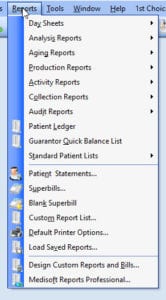
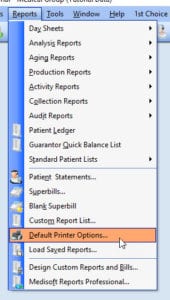
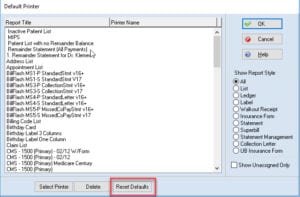
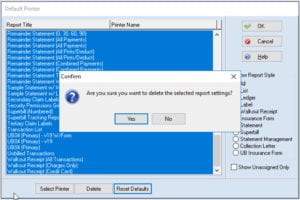
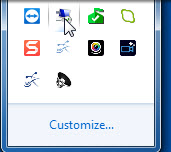
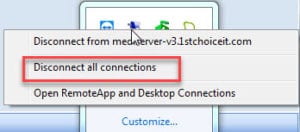


Recent Comments