Go to File> Security Setup.
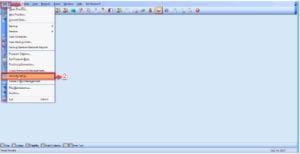
Click New.

Provide an information of the new user specially the Login Name and Password. Then, click Save if done.
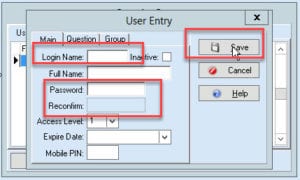
On changing the Password or Inactivate the User, select the name of the user and click Edit.
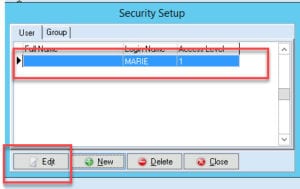
Provide the New Password on the Password section. Then, check the box if you want to Inactivate the User. Click Save if done.
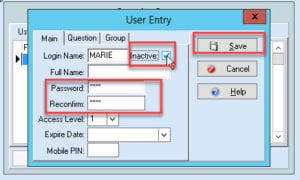

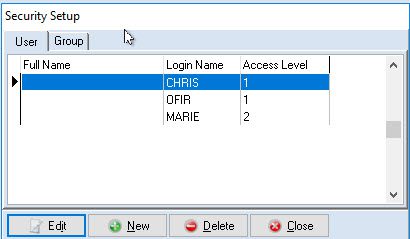

Recent Comments