Example:
You’re creating new cases for patients at the office and you notice that every case you create has information from another patient pre-populated in the fields.
What Causes this?
Typically when this happens it means that a case in the system has been marked as a “default“.
Within the Medisoft Case window, you will see a button on the right-hand side labeled “set default “– when you push this button it will retain the information and pre-populate the fields on all new cases to save time.
How To Remove the Default Values
In order to remove the default value so that all new cases are created blank (without existing information) – Simply open a new case ” right click > New ” from this window you can hold down the Ctrl button on your keyboard which will change the “set default” text to “Remove Default” allowing you to remove the values that have been saved in the case window.
After clicking to “remove the default” you should be able to create new cases that are blank.

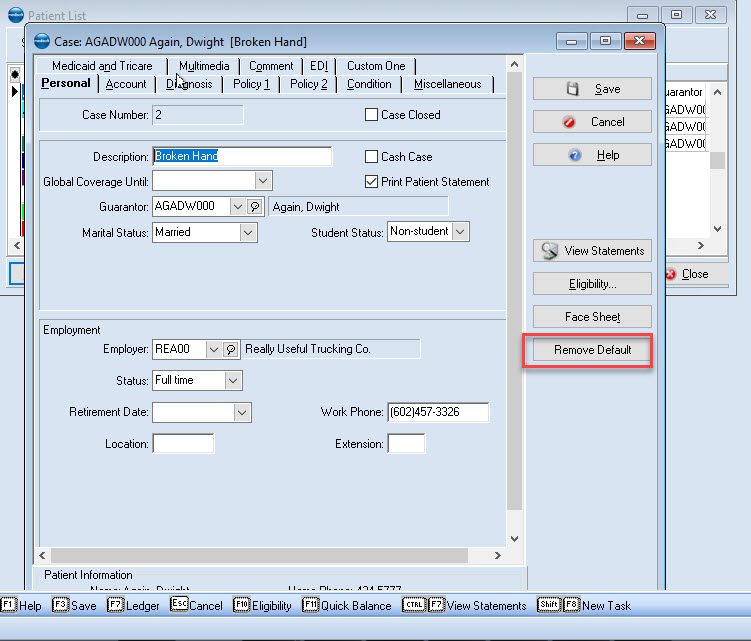

Recent Comments