- Open the Provider List. At the top menu bar select Lists->Provider->Providers
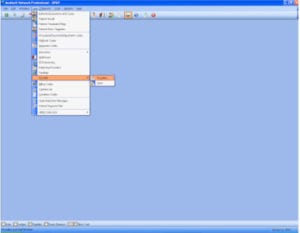
2. Click the New button on the bottom left of the Provider List Window.

3. Enter the provider’s name and address information. The full 9 digit zip code is required for electronic claim submission. You do not need to put the dash in the zip code, but it will not have a negative effect if you do include it.
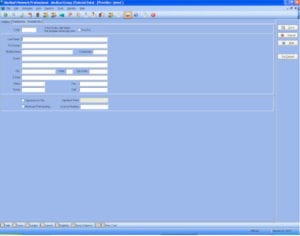
4. Go to the Provider IDs tab and click the New button on the bottom left of the window to create a new “rule” for the provider’s NPI information.
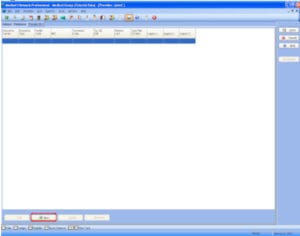
5. Check the box for National Provider ID, Taxonomy, and Tax Identifier and fill in the providers INDIVIDUAL NPI, Taxonomy, and Tax ID numbers.

6. Click the OK button to save the information. You should see the NPI information appear on the list in the Provider IDs screen. The Insurance Carrier, Insurance Class, and Facility column for the first line should read “All”, signifying that this information will be sent to all insurance carriers, and along side all facilities, unless otherwise specified. Click Save to commit the information to the provider list.
Sending special NPI or Legacy information to specific Insurance carriers:
– Create a New “rule” on the Provider IDs screen. (see Step 4)
– Fill in the NPI, Taxonomy, Tax ID, and Legacy Identifier 1 (optional) you want to send to a specific insurance company (see Step 5)
– Check the box for Insurance Carrier and type in the code for the insurance carrier who will receive the information below

– Click OK. You will see a new line on the Provider IDs screen with the new information along side the “generic rule” for all Carriers. When a claim is filed with the carrier listed on any of the lines on this screen, they will use the NPI information on that line, otherwise the claim will be sent with the NPI information on the line for “All” carriers.

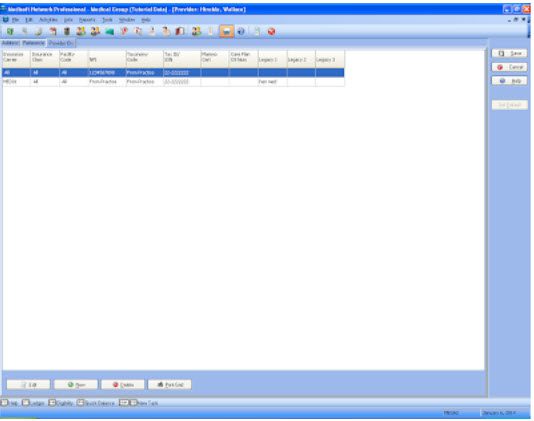

Recent Comments